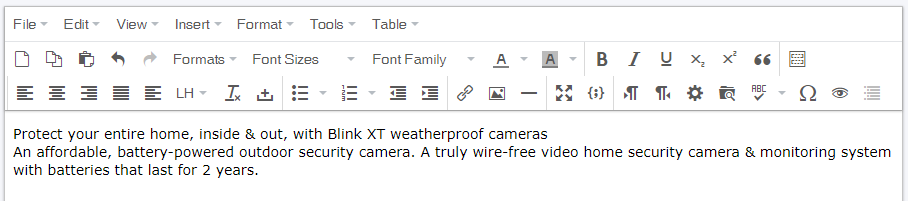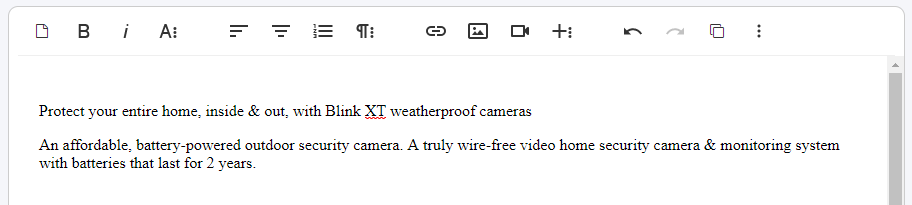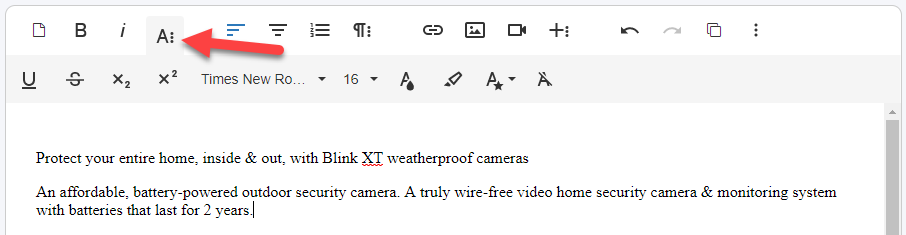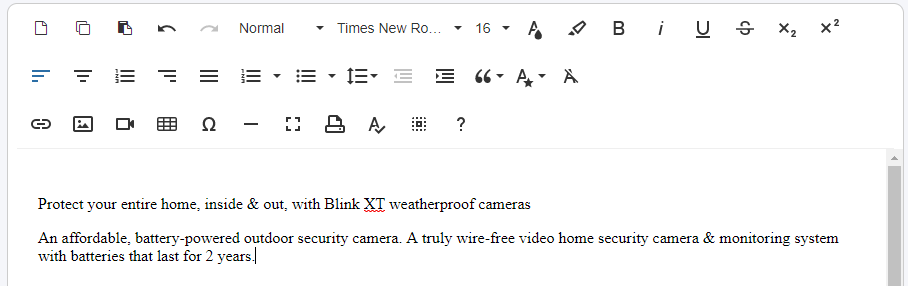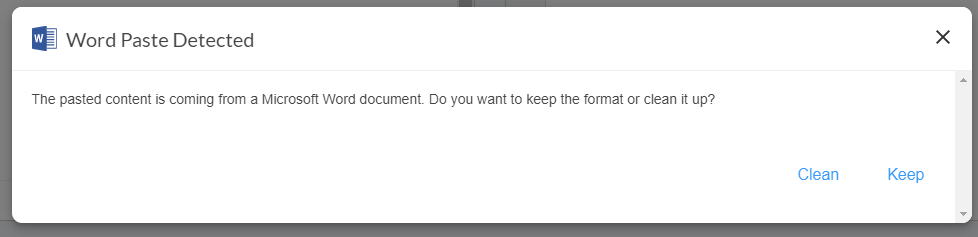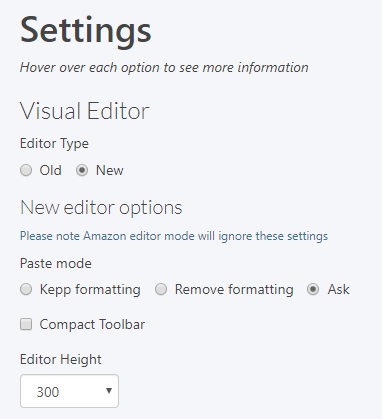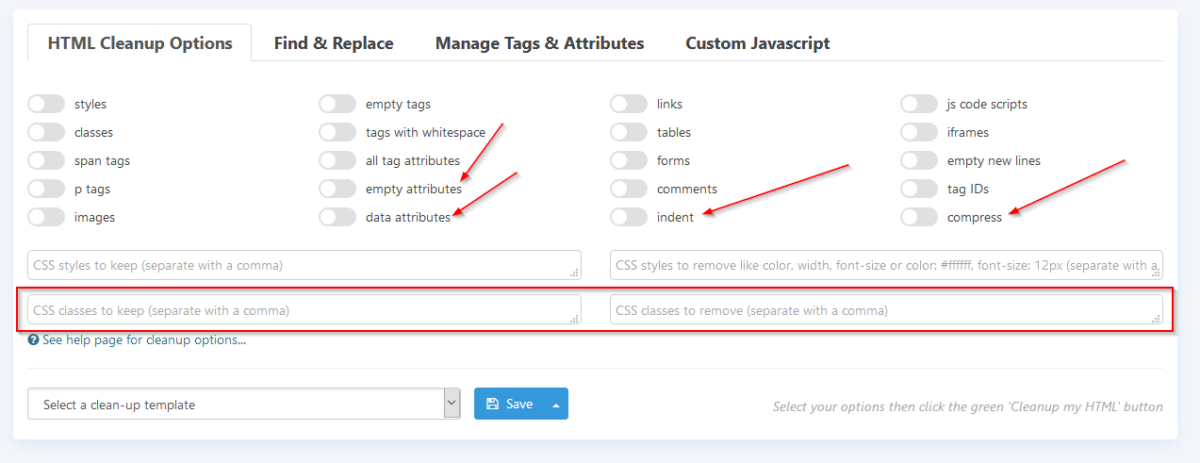As we add more features we are aware that the editor has become overly complex and intimidating to some users. We want to make things as simple as possible for you so we have been hard at work creating a new editor experience that is easier to use but contains more powerful features than ever.
Here is the old editor:
Here is the new easier to use editor:
If you are thinking, hey where have all the options gone?? Don’t worry they are all still there. You just need to click the 3 dots to expand out the options:
If you prefer having all the options visible you can do this by changing Editor Type option in Settings:
Introducing Super Paste! (Pro users only)
A common request from users is to keep their formatting when they paste from Word or Excel. We are pleased to introduce Super Paste. Now when you paste from Word or Excel you will keep an option to keep your formatting or clean it up:
You can control the settings for the new editor my going to the settings page:
New cleanup controls
We have added the following new clean up options:
- Empty attributes: Removes all empty or with whitespace attributes like id=”” or class=” “
- Data attributes: removes all data attributes, for example in this code <li data-animal-type=”bird”>Owl</li> it would remove data-animal-type=”bird” to leave you with <li>Owl</li>
- Indent: tidy up your HTML to make it easier to read
- Compress: compresses your HTML to make your file size smaller
We also added a section for CSS classes to keep or remove.
We are keen to hear what you think of the new editor and the new features, so please do let us know: [email protected] or fill out our short feedback form.