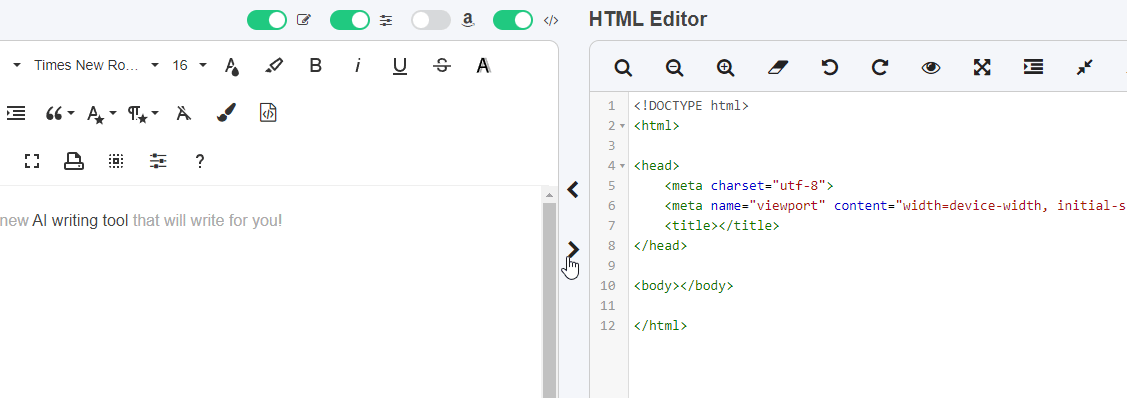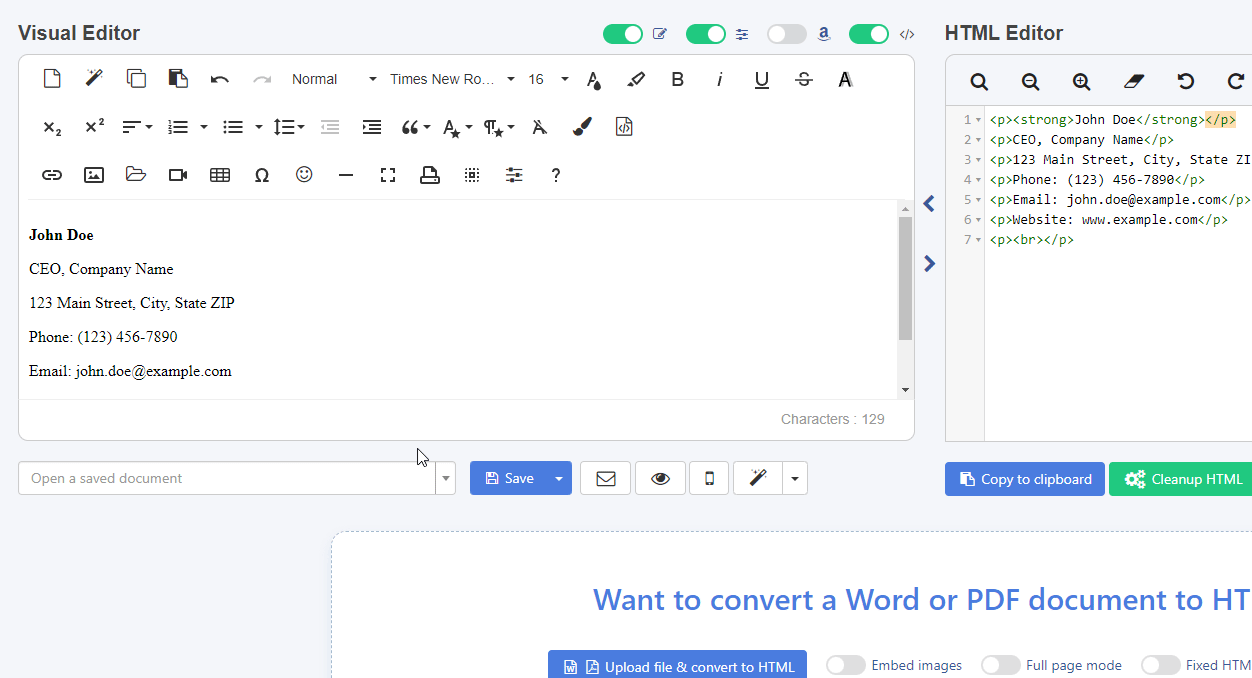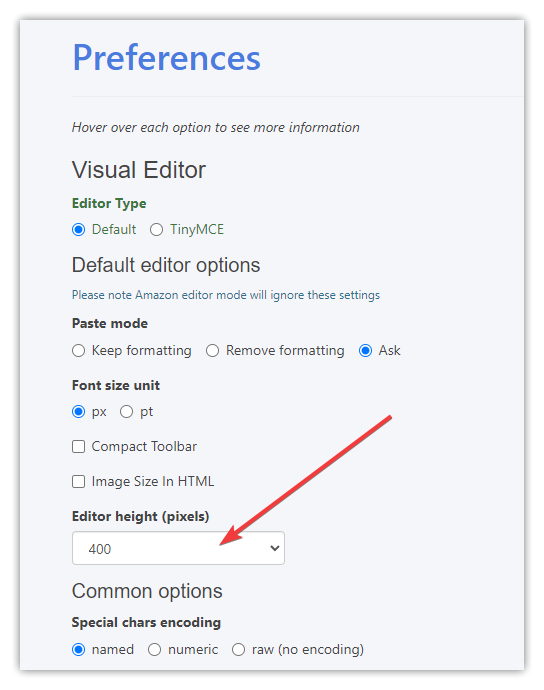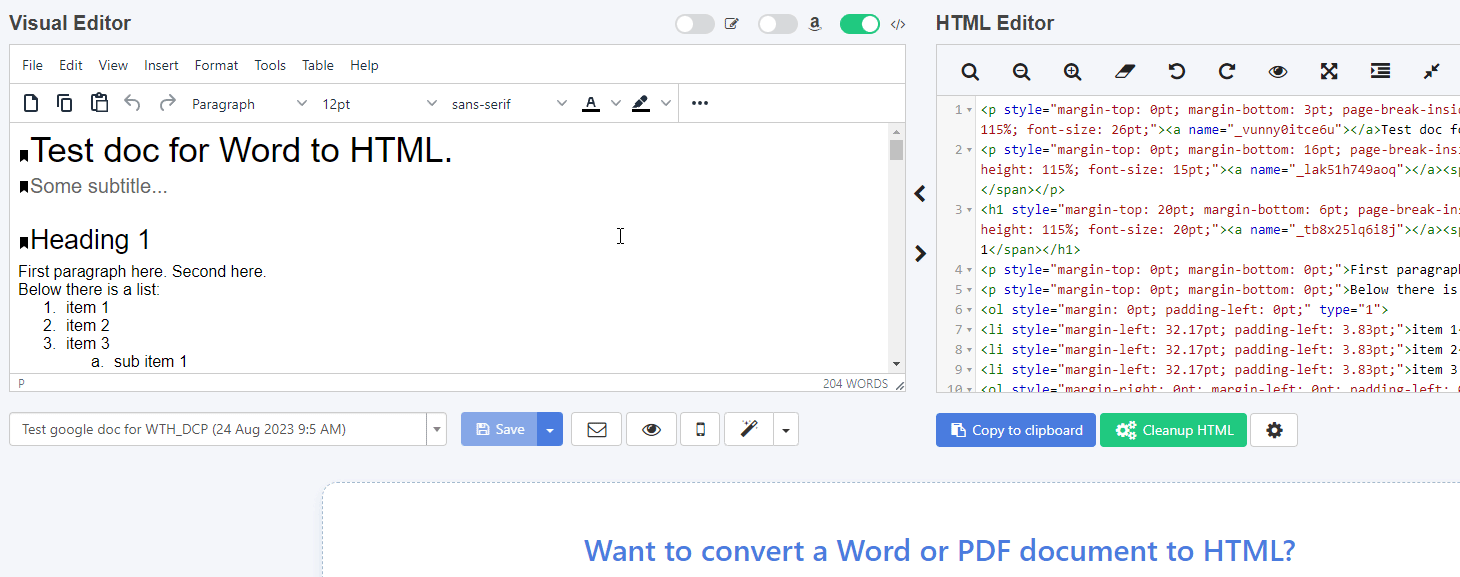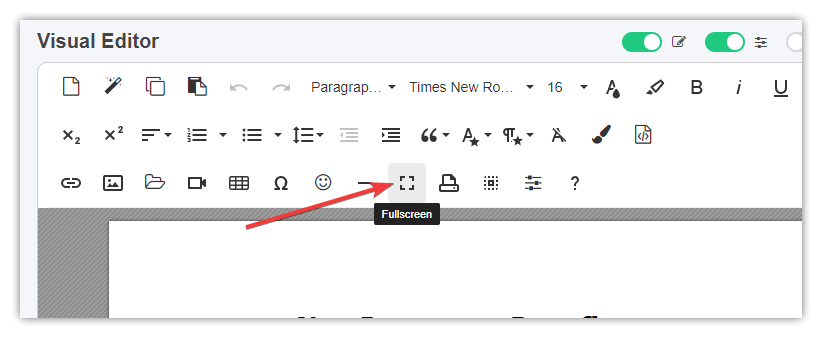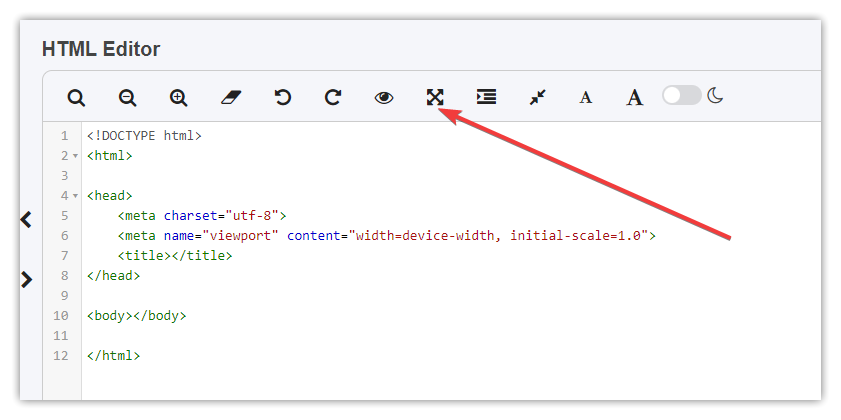How Can We Help?
The interface can be changed to suit your needs. By clicking the arrows between the two editors you can choose to make one larger or smaller:
You can change both Visual and Code editor height by dragging up or down the bottom bar in the Visual Editor:
In order to set the default editor height you can set it in the Preferences:
When using TinyMCE editor you can change both Visual and Code editor height by dragging the corner of TinyMCE editor:
Full-screen mode
In the Visual editor and the code editor, you can choose to go full screen.