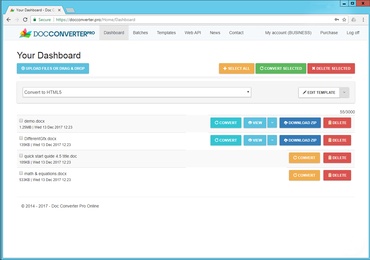Free online Visual HTML editor
Paste or enter and edit any content in a free WYSIWG Visual HTML online editor. Check out our PRO version...
Visual Editor
HTML Editor
In order to process HTML with JavaScript please use 'html' variable name. Code examples:
Replace first occurrence of 'xxx' word with 'yyy' word: html = html.replace("xxx","yyy");
Replace all p tags with span tags with regexp: html = html.replace(/<p([^<>]*)>(.*)<\/p>/g,"<span$1>$2</span>");
Remove all p tags with inner content with regexp: html = html.replace(/<p[^<>]*>(.*)<\/p>/g,"");
Advanced example - match inner text of all tags and replace start " with <blockquote> and end " with </blockquote>:
html = html.replace(/>([^<>]+)</gi, function(m, p1) { return ">" + p1.replace(/([^<>"]*)"([^<>"]*)"/gi, '$1<blockquote>$2</blockquote>') + "<"; } );
Click here to see more info about JavaScript string functions...
The easy way to create HTML web content or emails. Read more...
Our online Visual HTML Editor enables you to create web pages in only a few minutes. Moreover, it is effortless to use as it is a visual tool.
To get started, start typing in the box above. You can also paste text from Word, Excel, PDF, or anywhere.
Format your text
You can easily style your text with our formatting controls. You can control the font size, font type, font color, as well as bold, italic underline, and strikethrough. You can add a drop shadow to your text with just one click.
You can also control the alignment of your text and add numbered and bullet lists to your page.
Add links to your text by clicking the link icon in the top menu.
Add images, tables, and videos
You can add your images to your page by clicking the image icon.
If you want to add a table, click the table icon. You will be able to select how many rows and columns you need. You can type inside the table cells and even insert images.
Make your page come alive by inserting videos from Youtube, Vimeo, or other video sites by clicking the video icon.
You can also view the HTML code at any time by clicking the </> icon in the top right corner of the editor.
Just click the blue Copy to clipboard button to copy your code to the clipboard, ready for pasting when you are finished.
Windows Desktop Converter
Web Batch Converter + Web API
Like Word To HTML?
Template name
Document name
 Sign up with Google
Sign up with Google  Sign up with Facebook
Sign up with Facebook Or sign up with your email:
Thanks for using our site
Why not Go Pro? You would be supporting our site and getting great extra features like file uploads and saving your files and templates. Go Pro now...
Word to HTML
Send a test email
Check out our new email designer tool...
Working on a HTML email? You can send a test email to see how it will look. You can edit the delivery address below and add a subject line.
If you do not receive a test email in a minute, then please check your Spam folder.
Share template with team...
Shared template name: Template name...
Share with:
You have no team users ...
Share document with team...
Shared document name: Document name...
Share with:
You have no team users ...
HTML Templates
Template preview
Word to HTML Trial
Your HTML has been copied to clipboard.
Please note that in trial mode random words are replaced with * chars.
Go PRO now to unlock all features...
Delete document with media
Your document contains media files (images etc.) stored on WordToHTML.net.
Would you please confirm if you want to delete only the document and keep the media files or delete both? Deleting media files is permanent.
If you reference any of these files elsewhere (a website, email etc.) then delete only the HTML file. Please note that you can also download the saved document with all media files before you delete it.
Delete all documents with media confirmation
Your documents may contain media files (images etc.) stored on WordToHTML.net.
Please decide if you want to delete only the HTML documents and keep any referenced images or delete both. Deleting is permanent!
If you reference any of these files elsewhere (a website, email etc.) then delete only HTML files. Please note that you can also download all converted document media files or any custom images that you have uploaded before you delete them.
Image editor
Resize image
Your image is too big. We recommend reducing the image size as this will make your webpage or email load faster.
Don't worry resizing should not affect the quality of the image. Just drag the slider until you are happy with the new size.
Page default style options
Manage quick pages
Table styling
Text shadow
Image CSS styling
Icons
| Small Circle |
Small Square |
Small Rounded |
Medium Circle |
Medium Square |
Medium Rounded |
Large Circle |
Large Square |
Large Rounded |
|
|---|---|---|---|---|---|---|---|---|---|
|
|
|||||||||
|
|
|||||||||
|
|
|||||||||
|
|
|||||||||
YouTube |
|||||||||
Vimeo |
|||||||||
|
|
|||||||||
Medium |
|||||||||
Yelp |
|||||||||
Houzz |
|||||||||
GitHub |
|||||||||
Tumblr |
|||||||||
Airbnb |
|||||||||
Amazon |
|||||||||
Apple |
|||||||||
Behance |
|||||||||
Bitbucket |
|||||||||
Blogger |
|||||||||
Calendar (Generic) |
|||||||||
Calendly |
|||||||||
Chat (Generic) |
|||||||||
Discord |
|||||||||
Dribbble |
|||||||||
Email (Generic) |
|||||||||
Etsy |
|||||||||
Flickr |
|||||||||
Glassdoor |
|||||||||
|
|
|||||||||
Google Play |
|||||||||
Home (Generic) |
|||||||||
Kickstarter |
|||||||||
Link (Generic) |
|||||||||
Map (Generic) |
|||||||||
Meetup |
|||||||||
Nextdoor |
|||||||||
Patreon |
|||||||||
Podcast |
|||||||||
Quora |
|||||||||
Realtor.com |
|||||||||
|
|
|||||||||
RSS |
|||||||||
Skype |
|||||||||
Snapchat |
|||||||||
Soundcloud |
|||||||||
Stack Overflow |
|||||||||
TikTok |
|||||||||
TripAdvisor |
|||||||||
Twitch |
|||||||||
|
|
|||||||||
|
|
|||||||||
WordPress |
|||||||||
Zillow |
Could you tell us your first name?
We need your first name only in order to personalize our communication with you.
Bulk convert your documents on Windows
Word To HTML is excellent for creating or converting single files, but for bulk converting documents you need our sister product Doc Converter Pro.
You can batch convert as many files as you like and because you are converting locally, it is dramatically faster. Also because the data never leaves your system it is a more secure option for confidential documents.
You can convert Word to HTML, Word to PDF, PDF to HTML and more. Create custom conversion templates to suit your needs. You have full control over images, CSS, find and replace/delete and more. You can even share your templates with colleagues.
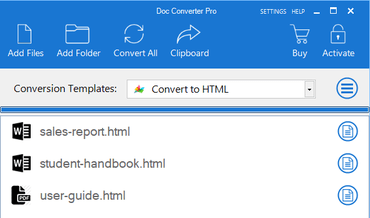
Bulk convert your documents from any browser
Word To HTML is excellent for creating or converting single files, but for bulk converting documents you need our sister product Doc Converter Pro web app.
You can convert Word to HTML, Word to PDF, PDF to HTML and more. Create custom conversion templates to suit your needs. You have full control over images, CSS, find and replace/delete and more. You can even share your templates with colleagues.
Everything is web-based, so you have the ease and convenience of being able to convert from any browser. Being web-based also makes it the perfect choice for teams.
Developers can use our Web Rest API to integrate our conversion power into their own applications.