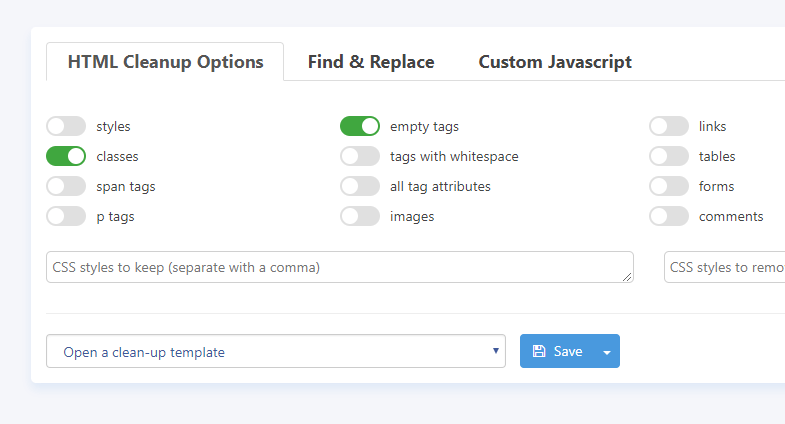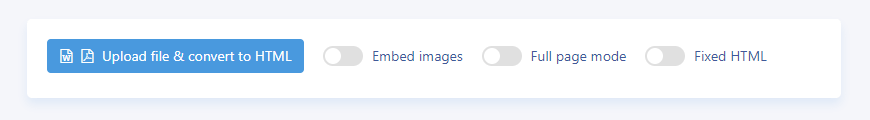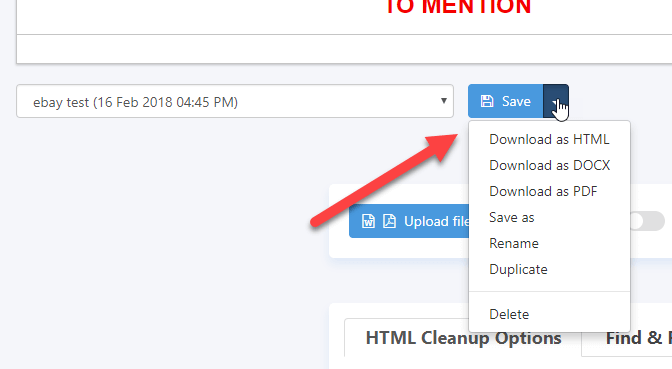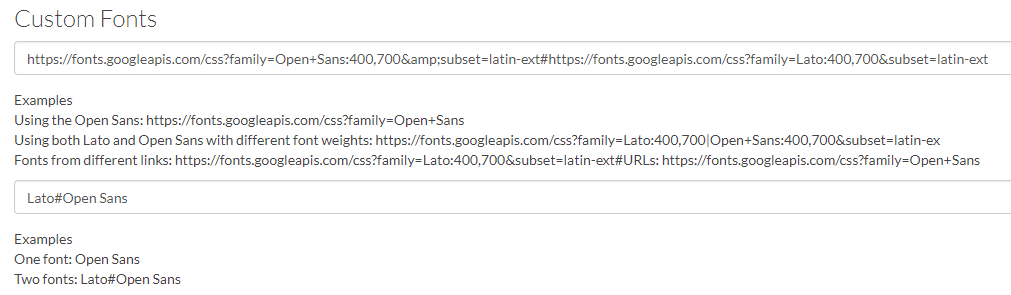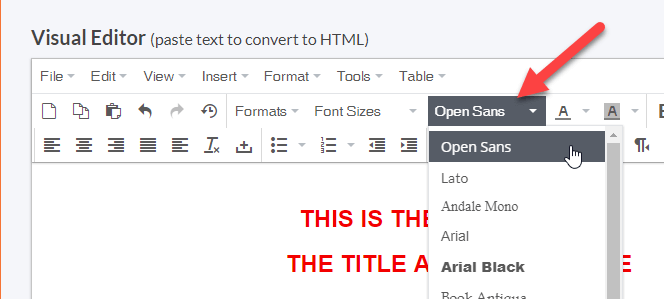We are pleased to launch our new design for Word to HTML. As we have added more features over time the user interface was getting very cluttered and complex. We always want to make sure Word to HTML is easy to use so we spent a lot of time looking into how we could simplify the interface but still giving you easy access to all the tools.
Our solution was to group together the template options into a tabbed interface, so you can easily switch to the options that you need.
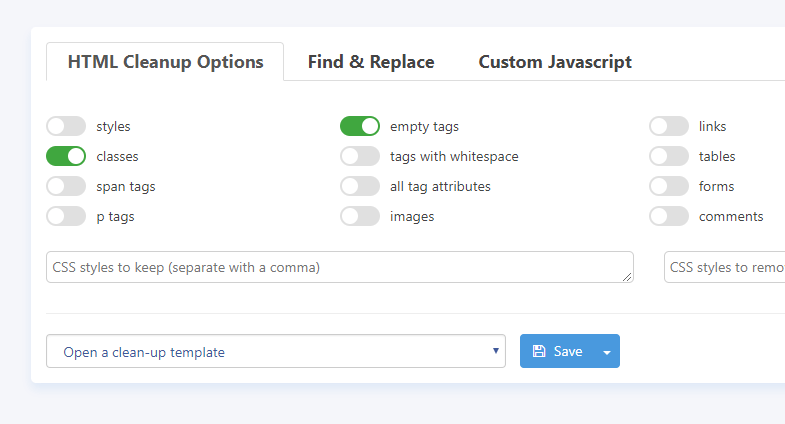
Also, our file upload feature where you can upload your own Word, PDF and other documents and have them automatically converted to HTML was a bit lost in the old design. We have given this feature its own section to make it more obvious for new users.
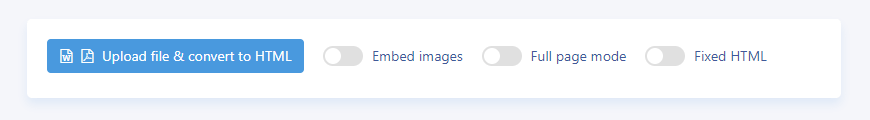
In addition, we added a lot of whitespace to the design to make it easier on the eye and less cluttered.
We hope you like the new look