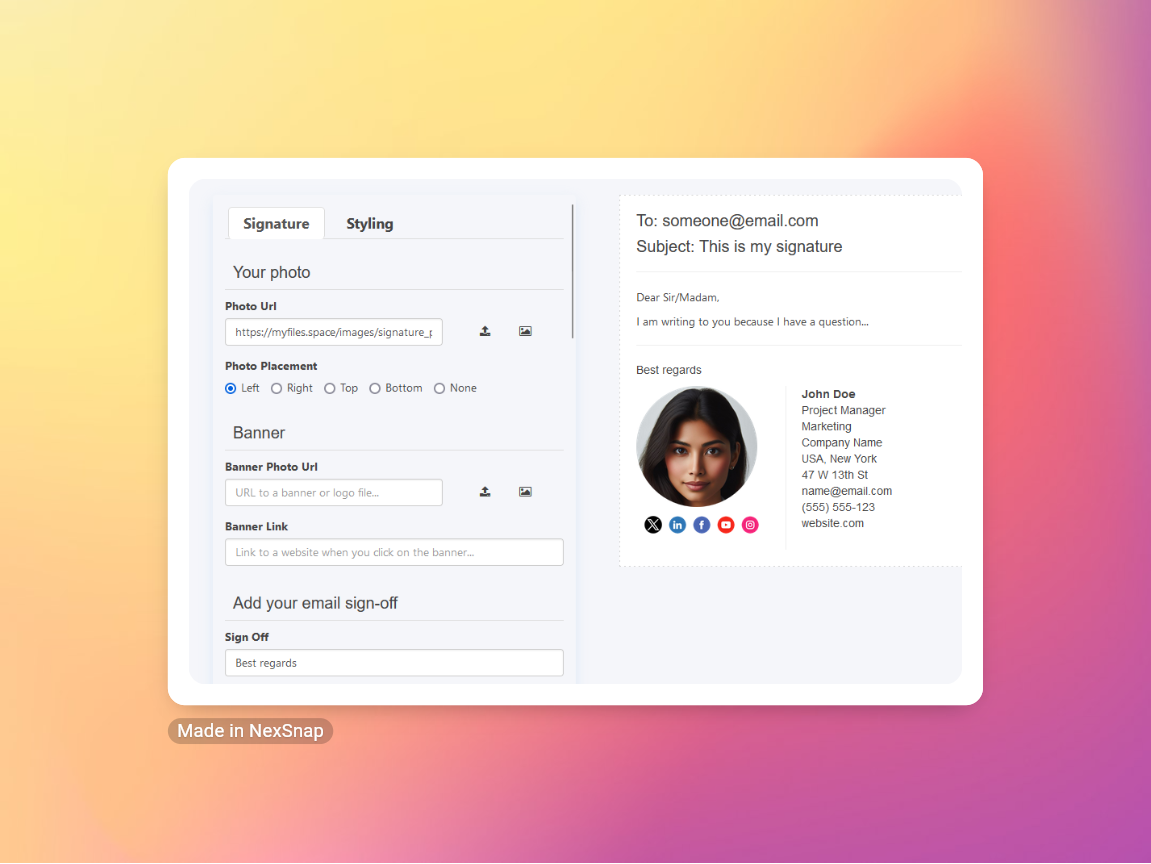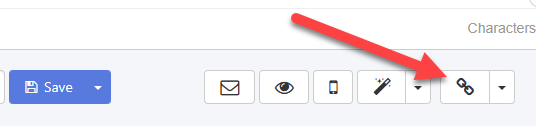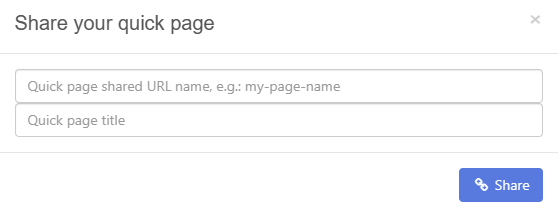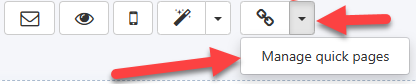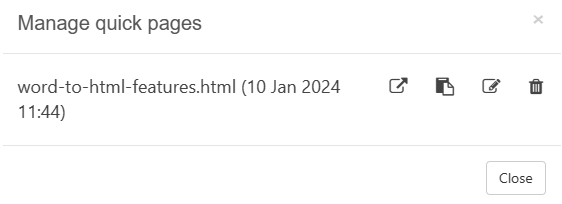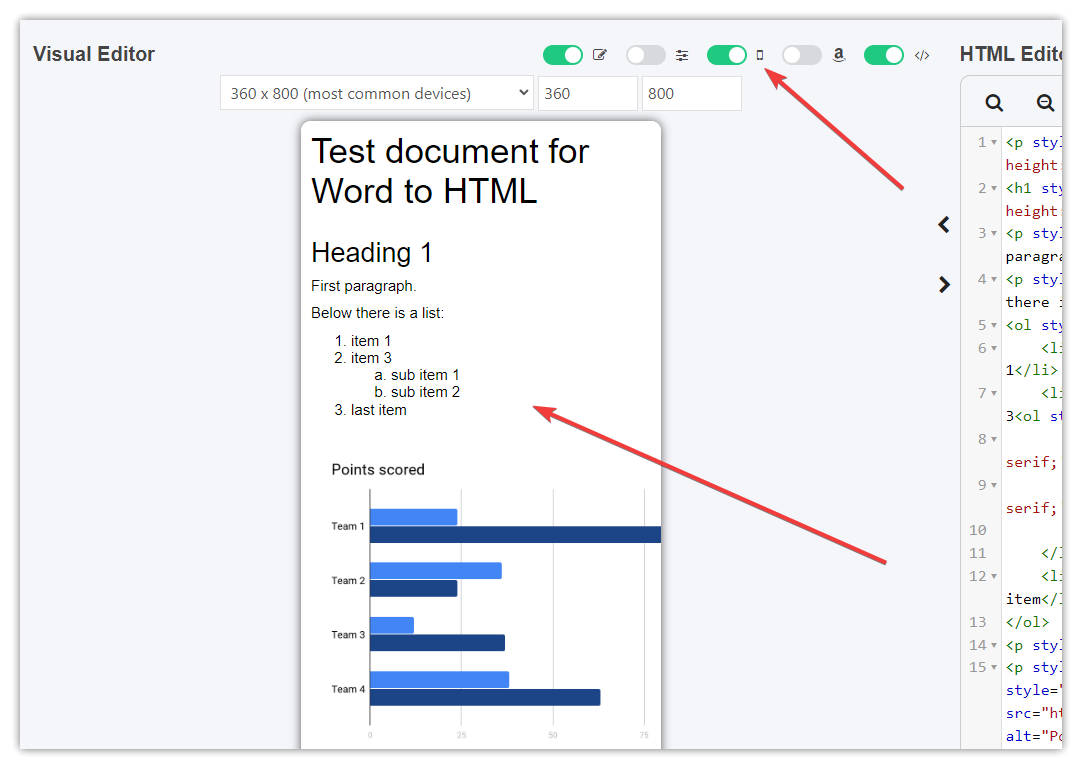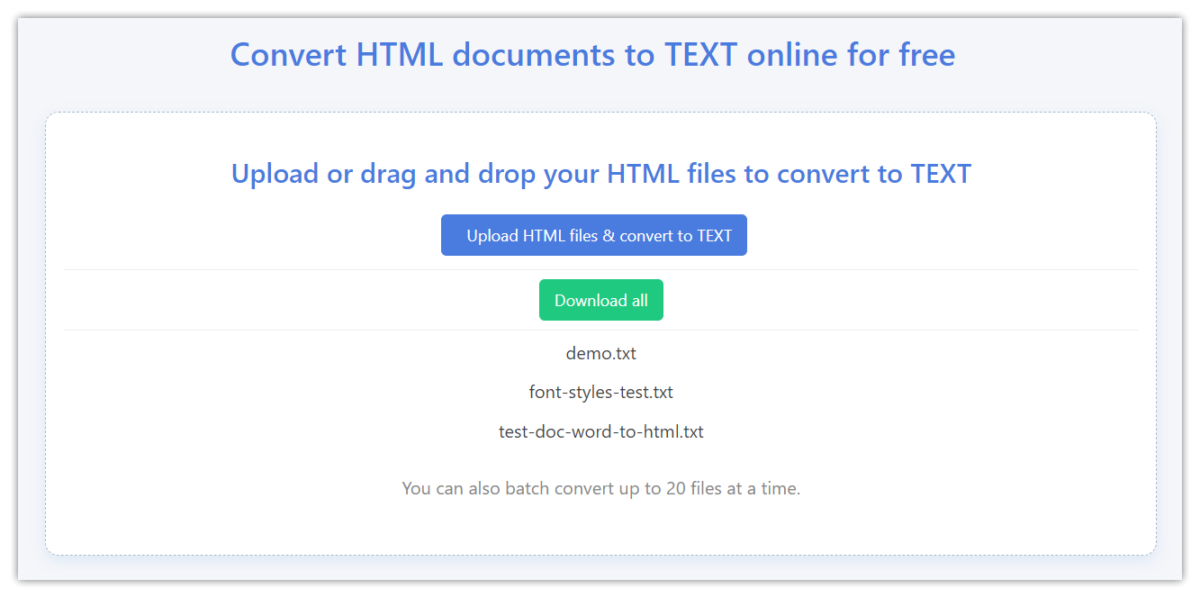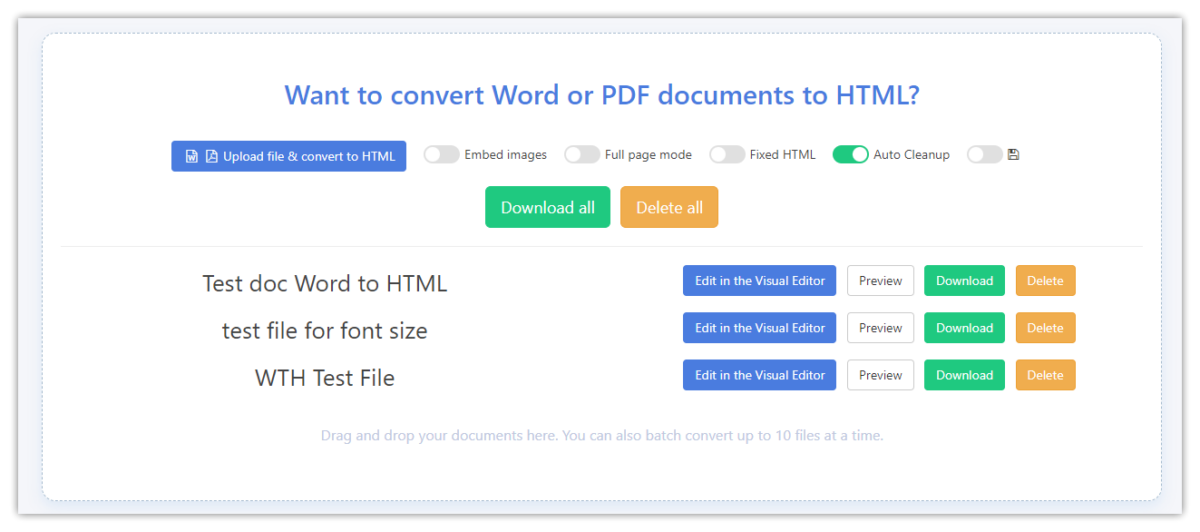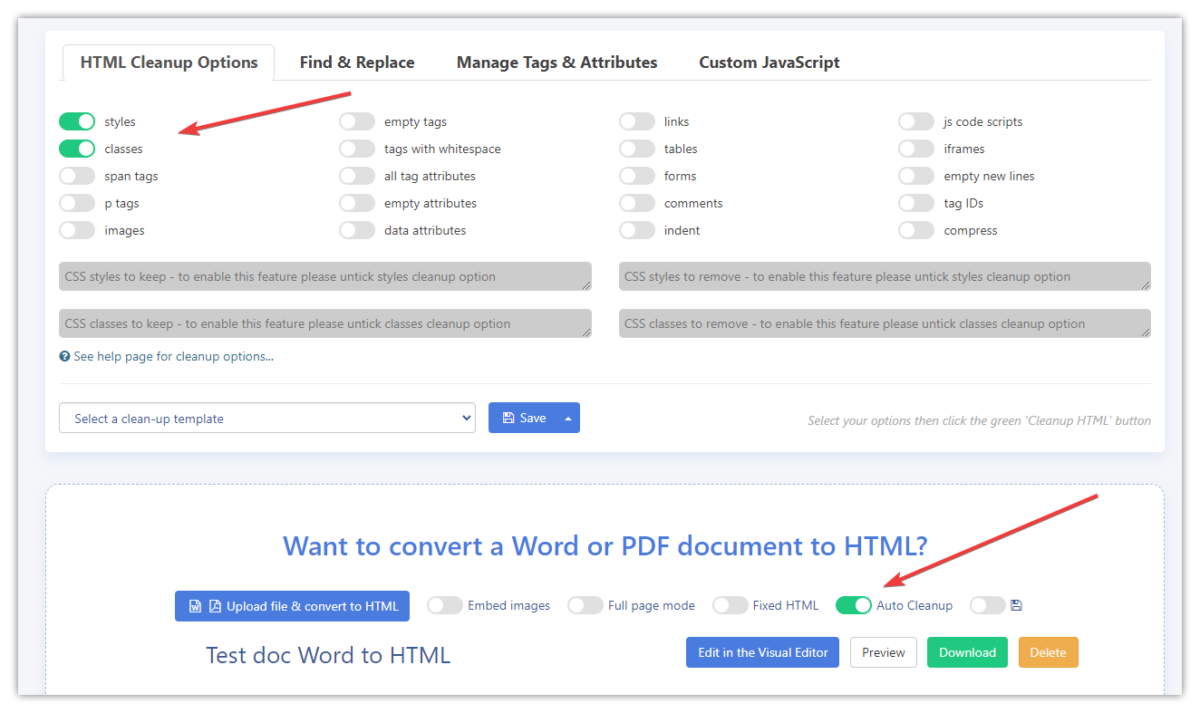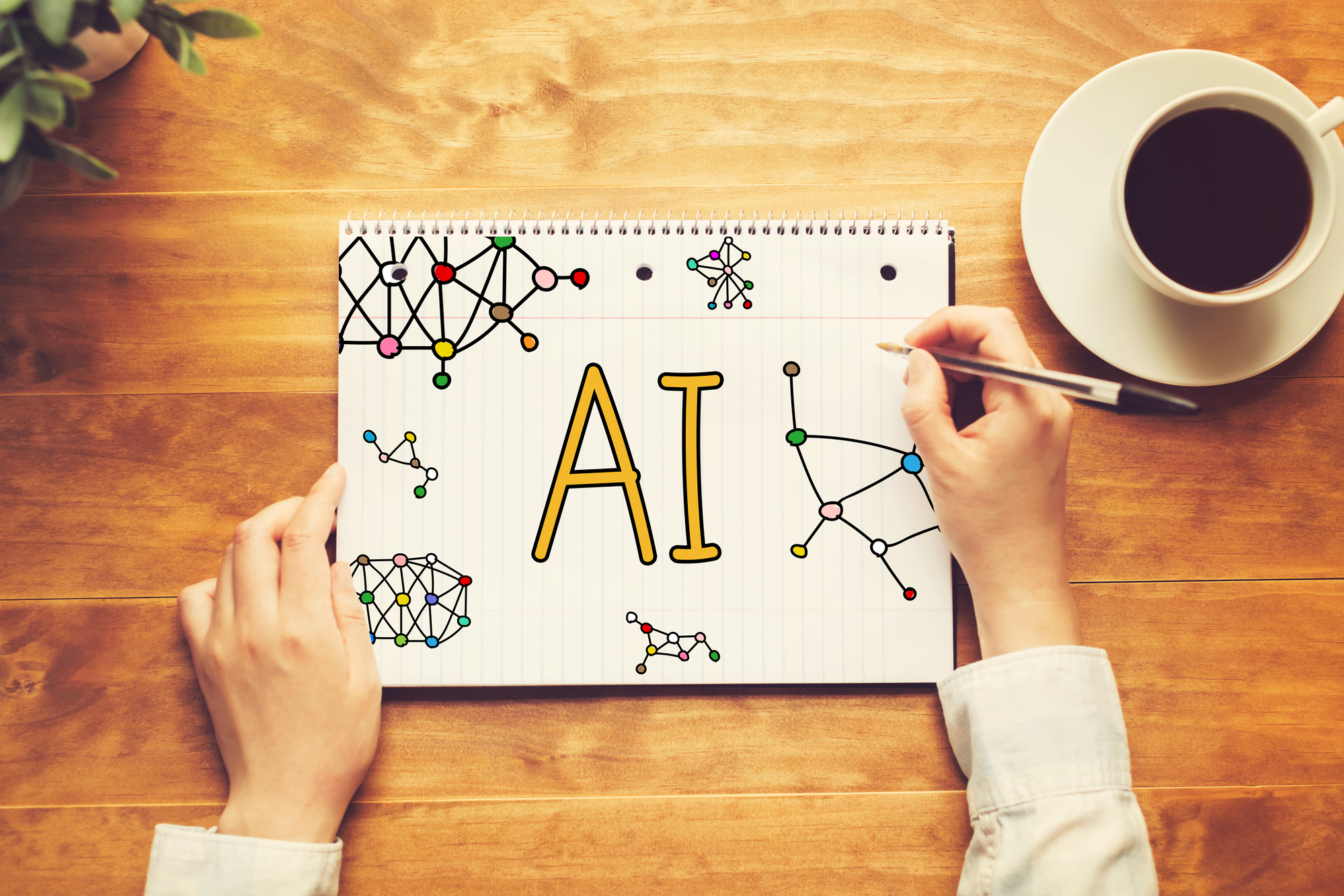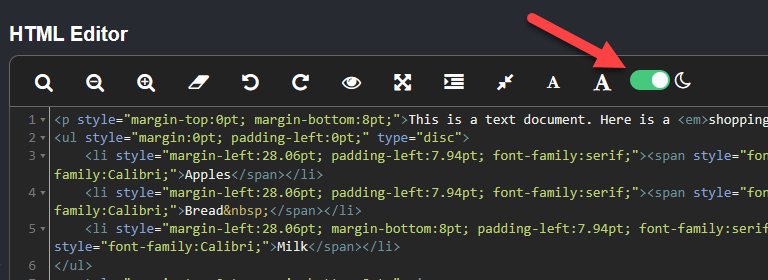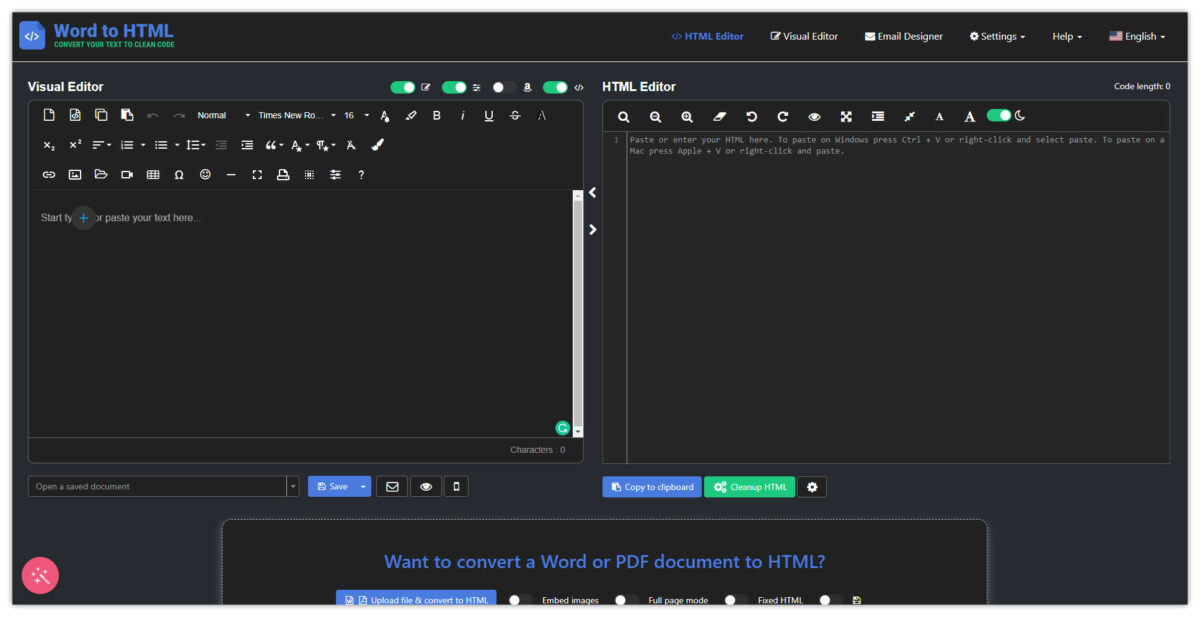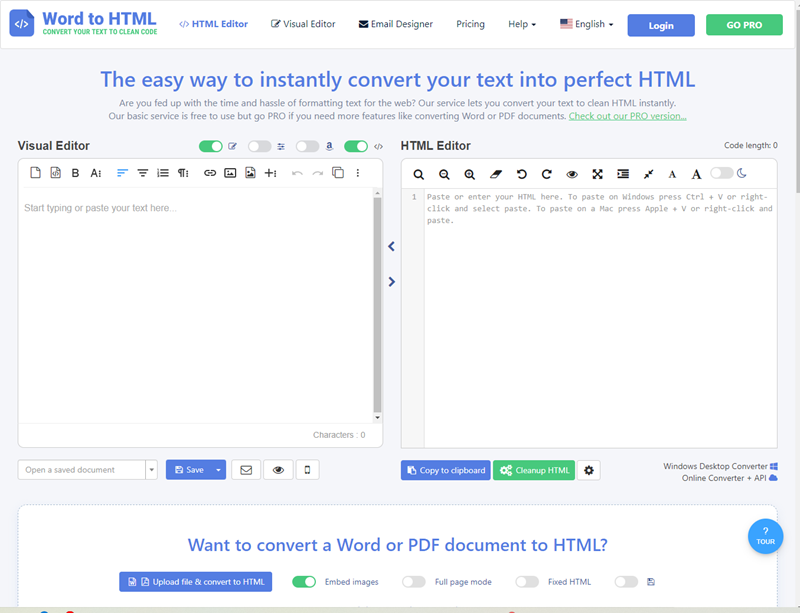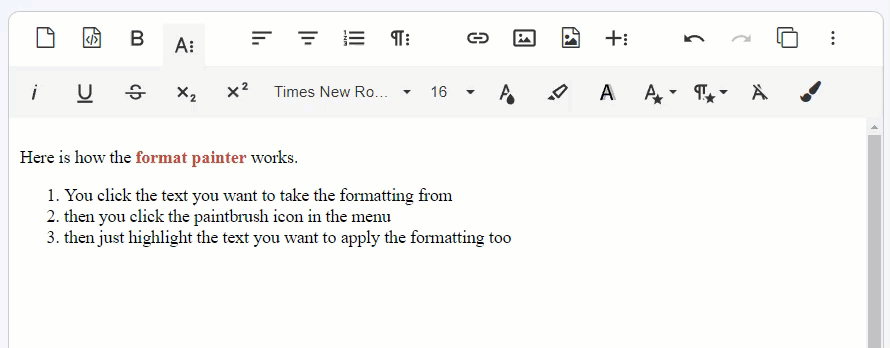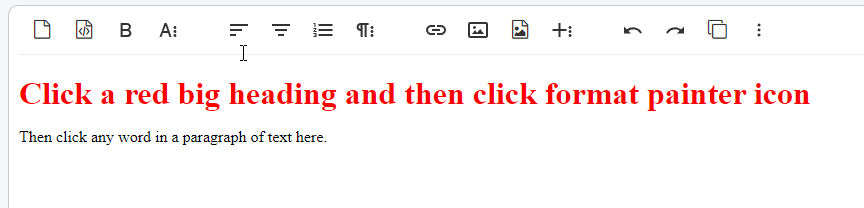Elevate Your Email Game with Our Sleek new HTML Signature Creator
In today’s digital age, first impressions matter more than ever. Your email signature is often the first thing people see when you reach out to them, making it a crucial element of your professional brand. That’s why we’re excited to introduce our new HTML Signature Creator – a powerful yet user-friendly tool that allows you to craft stunning email signatures that leave a lasting impression.
Stand Out from the Crowd
With our HTML Signature Creator, you can say goodbye to plain-text signatures that blend into the background. Our tool empowers you to design visually striking signatures that truly reflect your brand’s personality and capture the attention of your recipients. From eye-catching logos and headshots to vibrant color schemes and custom icons, the possibilities are endless.
Effortless Customization
Creating a professional email signature has never been easier. Our intuitive interface guides you through the design process step-by-step, allowing you to personalize every aspect of your signature. Tweak fonts, adjust layouts, and incorporate dynamic elements like social media links or promotional banners with just a few clicks.
Consistent Branding Across Your Organization
Maintaining a cohesive brand image is crucial for businesses of all sizes. With our HTML Signature Creator, you can effortlessly roll out uniform email signatures across your entire organization. Ensure that every team member’s signature reinforces your brand’s identity and values, fostering a polished and professional appearance in all client communications.
Cross-Platform Compatibility
Our HTML signatures are optimized for seamless display across all major email clients and platforms, ensuring a consistent experience for your recipients. Whether they’re using Outlook, Gmail, or a mobile device, your signature will render flawlessly, enhancing your professional credibility.
Start Making an Impression Today
Take your email communication to new heights with our HTML Signature Creator. Sign up now and experience the power of a well-designed email signature that leaves a lasting impact on your audience. Elevate your brand, streamline your marketing efforts, and enjoy the convenience of a centralized signature management solution.
Ready to craft a signature that truly stands out? Get started with our HTML Signature Creator today!