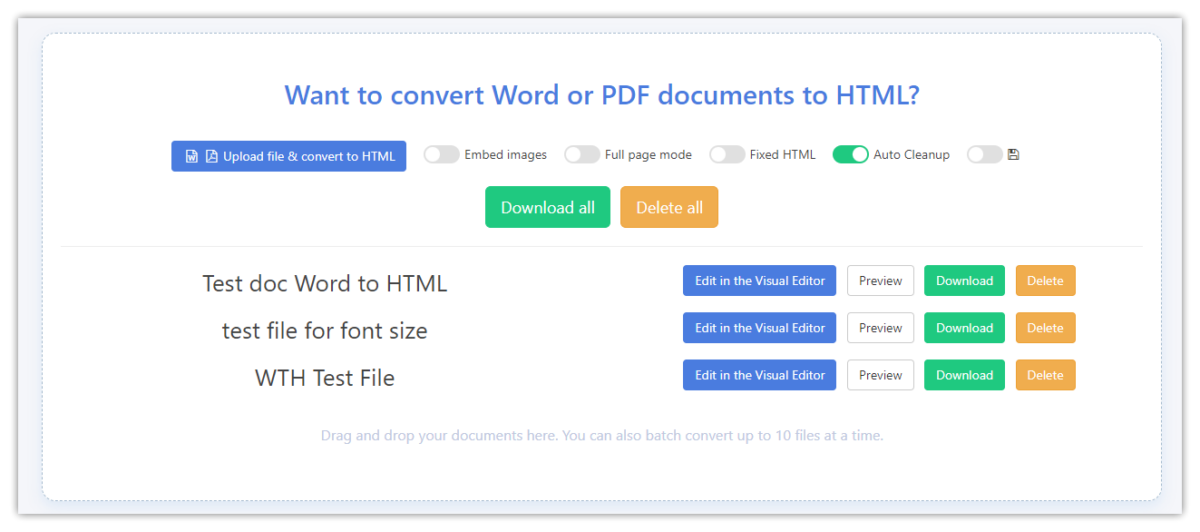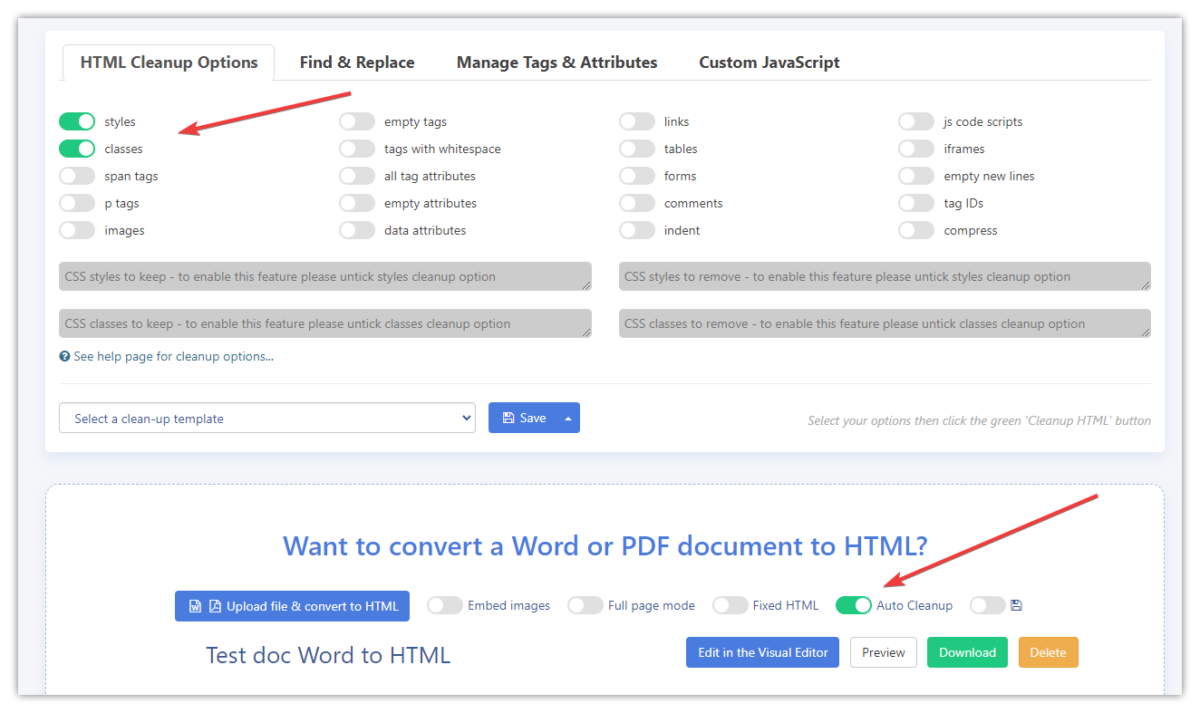We are happy to announce that we have shipped a feature to upload & convert more than one document to HTML.
Just go to the main Word To HTML page and select and upload more than one document or drag and drop more than one document into this section:
Word To HTML will upload and convert each document one by one.
Optionally you can run a cleanup process after your documents have been converted to HTML, just enable the Auto Cleanup option and select some cleanup options.