How Can We Help?
Here’s a step-by-step guide on how to add a new HTML signature in the Outlook Windows 10/11 app by pasting the signature HTML from the clipboard:
- Copy the email signature from WordToHTML.net to the clipboard.
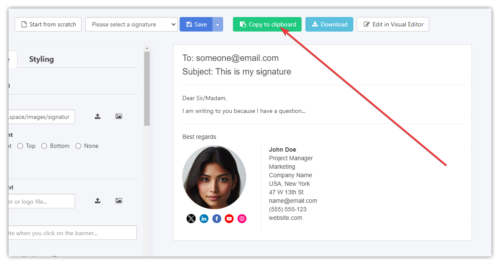
- Open Outlook: Launch the Outlook app on your Windows 10/11 computer.
- Access Settings: In the Outlook app, navigate to the ribbon at the top of the window. Click on the “File” tab located in the top-left of the window. This will open the File menu.
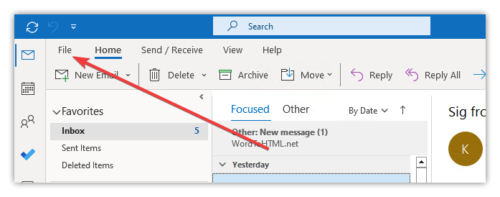
- Navigate to Options: In the File menu, click on “Options” located at the bottom of the list on the left-hand side. This will open the Outlook Options window.
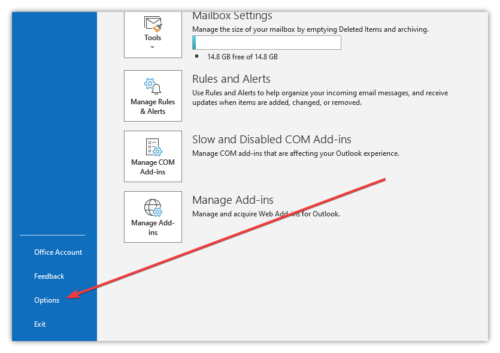
- Go to Mail Settings: In the Outlook Options window, select the “Mail” category from the list on the left-hand side. This will display settings related to email handling.
- Access Signatures: Within the Mail settings, locate the “Signatures…” button, typically found in the “Compose messages” section. Click on it to access the signature settings.
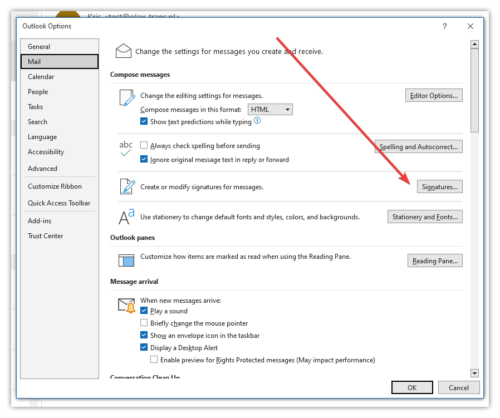
- Create a New Signature: In the Signatures and Stationery window, click on the “New” button to create a new signature and enter its name.
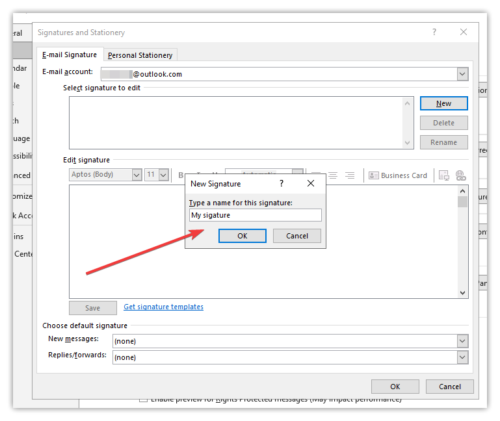
- Paste HTML Signature from Clipboard: In the Edit Signature box, if you have your HTML signature copied to the clipboard, simply paste it into the text box. You can do this by right-clicking in the text box and selecting “Paste” from the context menu, or by pressing Ctrl + V (Windows) on your keyboard. Choose the default signature for the New messages.
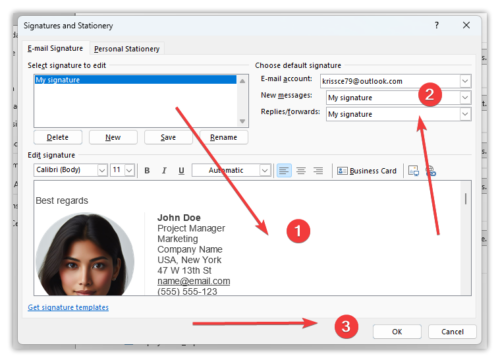
- Save Changes: After pasting your HTML signature, click on the “OK” button to save your new signature.
- Test Your Signature: Compose a new email to test your HTML signature. It should automatically appear at the bottom of your email.
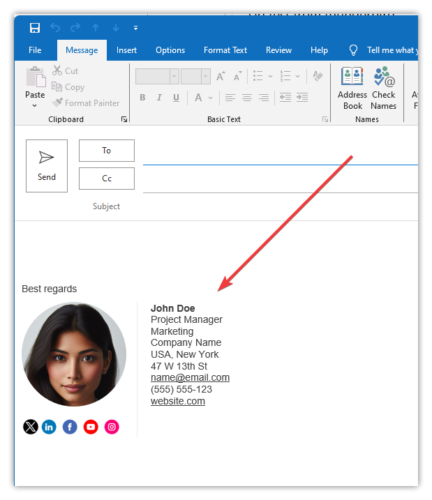
- Adjust as Needed: If your signature doesn’t display correctly or you want to make changes, return to the signature settings and edit your signature as necessary.
That’s it! You’ve successfully added a new HTML signature in the Outlook Windows 10/11 app.