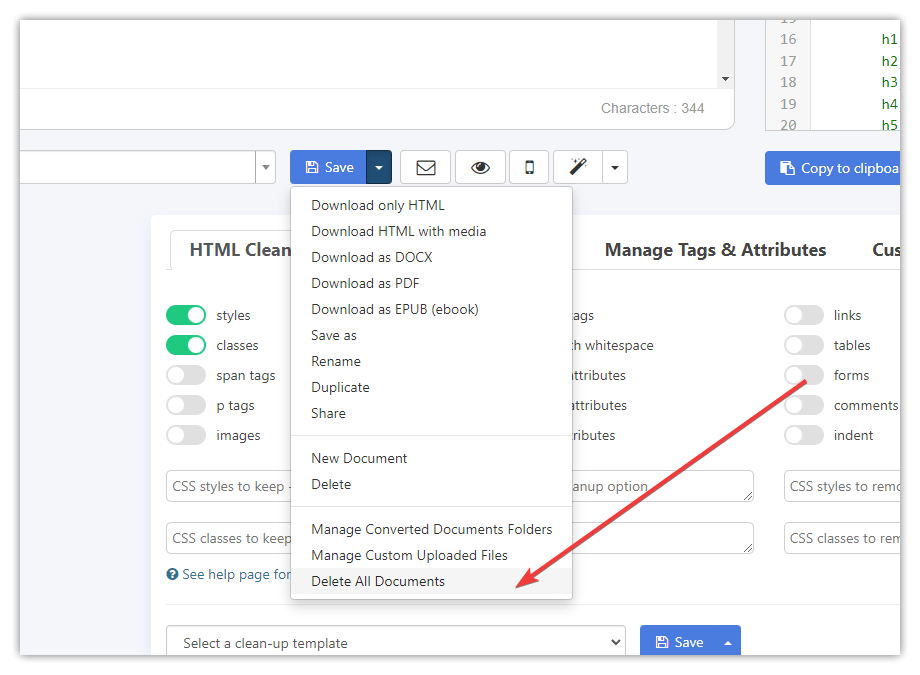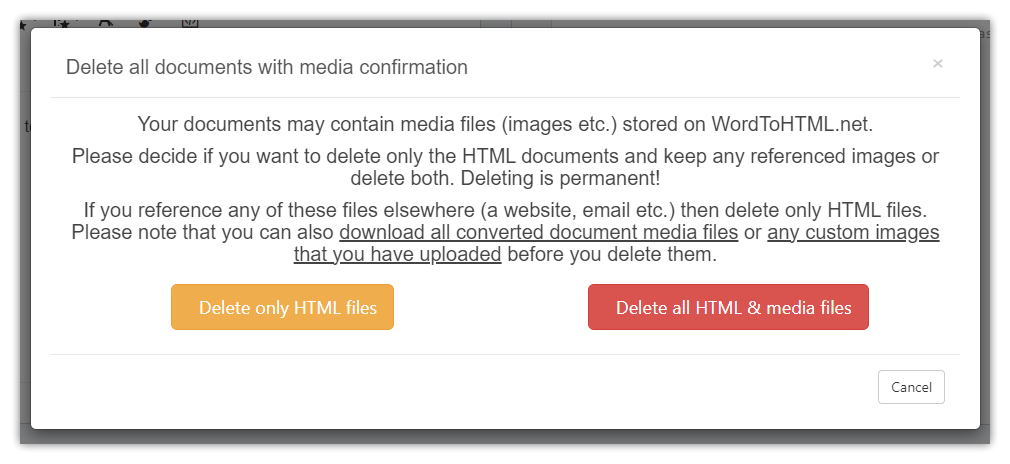How Can We Help?
You can delete all documents saved online on Word to HTML by clicking this menu item under the Save button below the Visual Editor.
Word to HTML will show a confirmation window shown below. Just click one of the buttons in order to delete all saved documents with all images that are referenced by saved HTML documents stored on Word to HTML or without them.