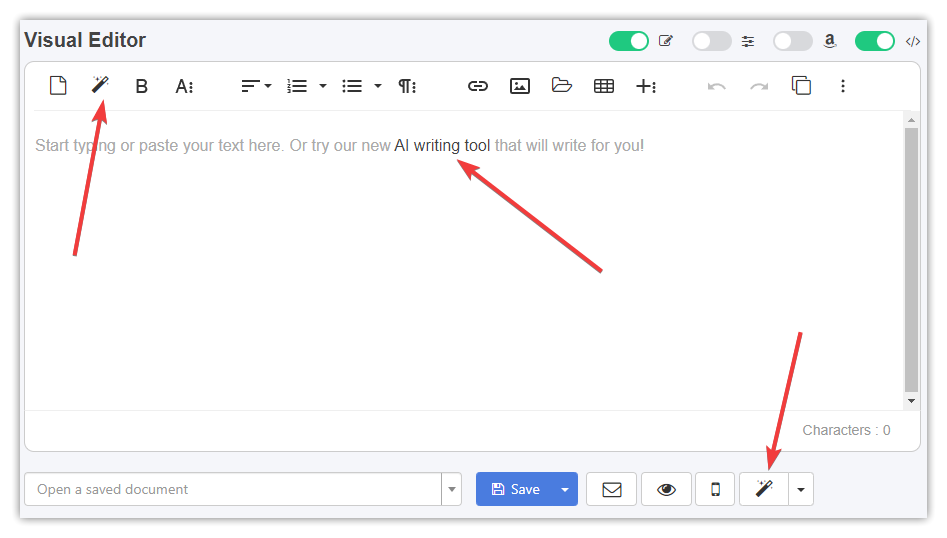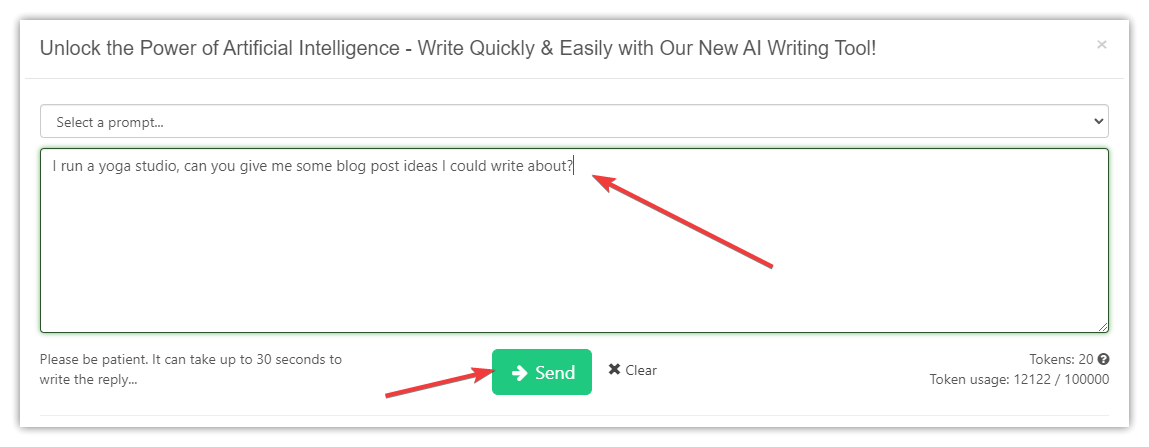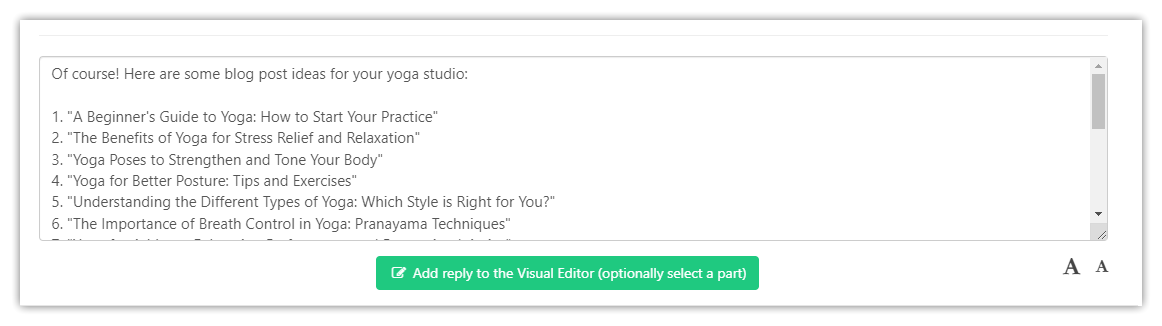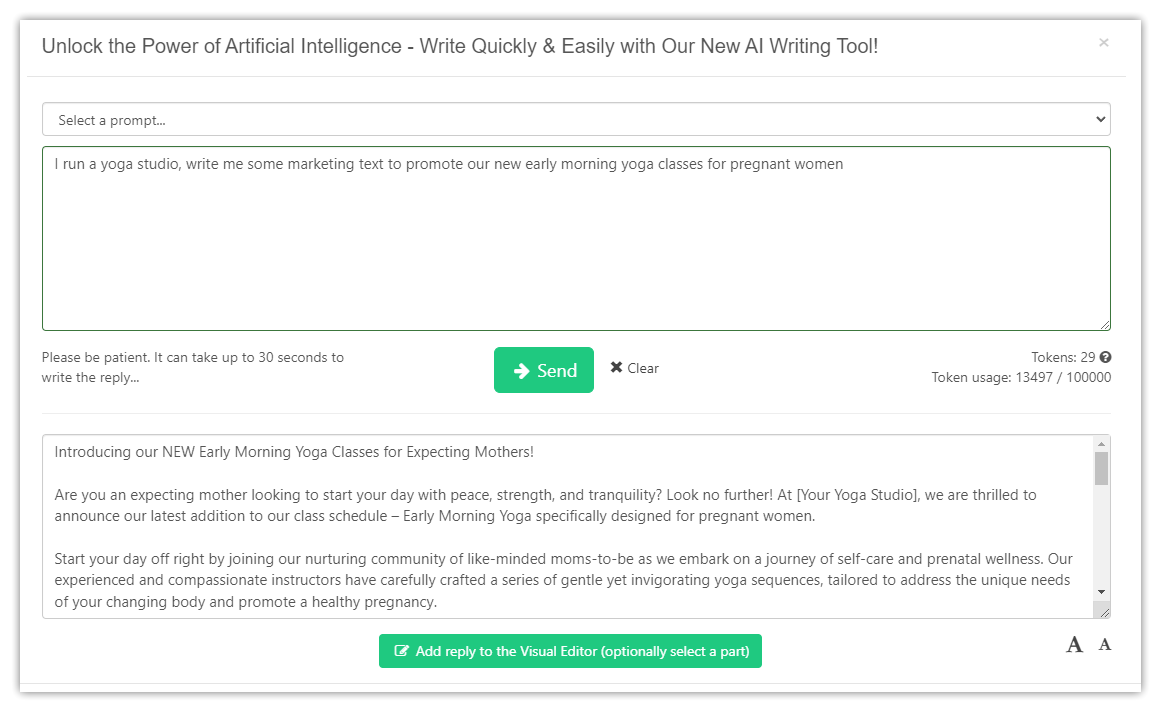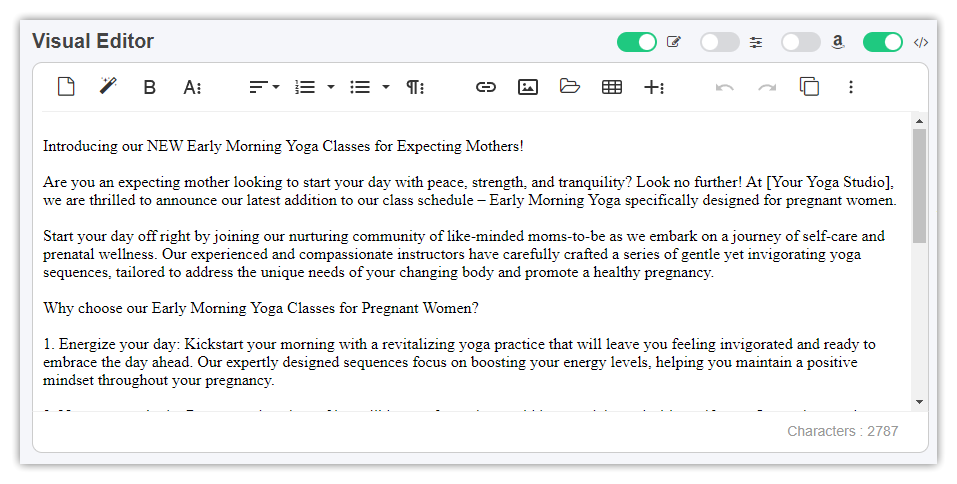How Can We Help?
Try our new AI writing assistant! Our AI-powered assistant takes the stress and guesswork out of writing, making it easy to craft compelling stories, articles, and more.
Just click any of these icons or link and you will see the AI Writer window or use our dedicated AI Writer page.
Never be stuck for ideas. Our new AI writing tool can assist you in coming up with ideas for topics to write about.
All you need to do is enter the prompt and our AI tool will do the rest. For example, we ask the tool to come up with blog post ideas for a Yoga Studio.
The suggestions are shown in the AI reply text box. If you are satisfied with the reply you can insert the whole reply to the Visual Editor or select a part of it and then click the green ‘Add reply’ button.
The AI writing tool can even write text for you. For example, we can ask the tool to write marketing text to promote our new early-morning yoga classes for pregnant women.
You can be as descriptive and precise as you like. Once the text is generated, you can add it to the Visual Editor.
Try the AI writing tool for yourself and see how much time you can save.