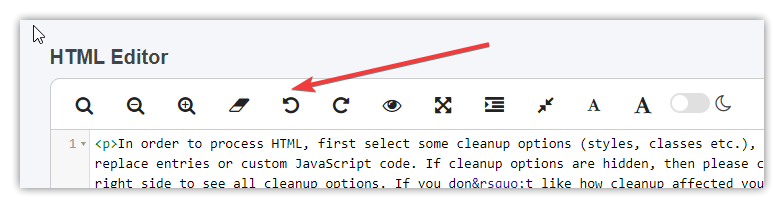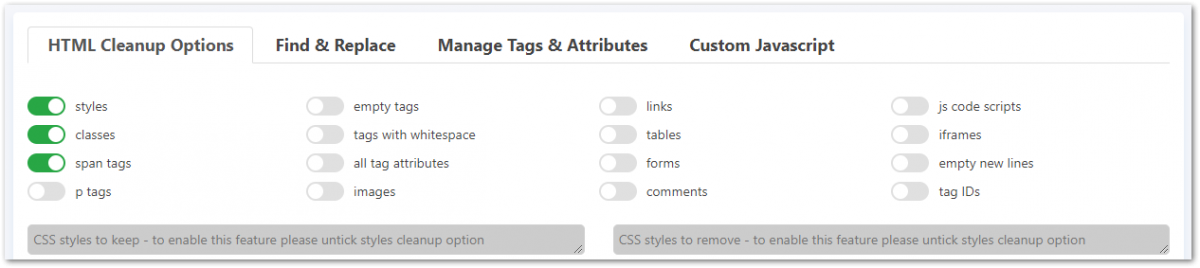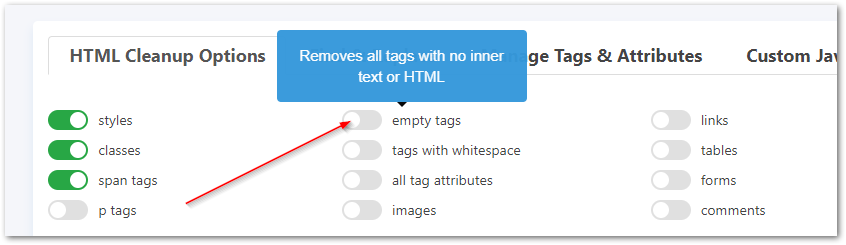How Can We Help?
These options let you easily control what you want to be removed from your code. All you have to do is enable the toggle of the options you need.
You can hover over any option to see more information:
Remember you always need to click the green ‘Cleanup HTML’ button to run the options, it is not automatic.
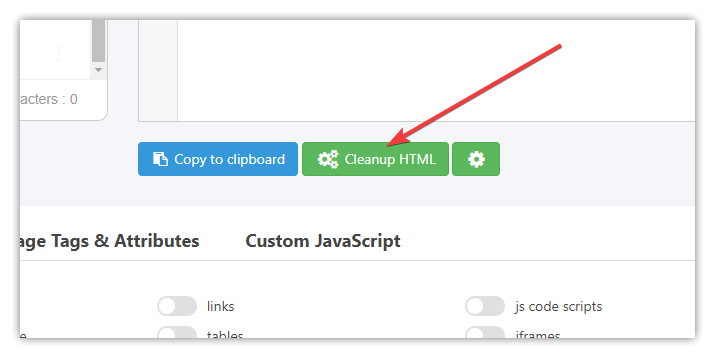
If you don’t like how an option affected your code you can click the undo button above the HTML code editor to revert it to how it was, then you can try a different option.